How to Use ROM Hacks
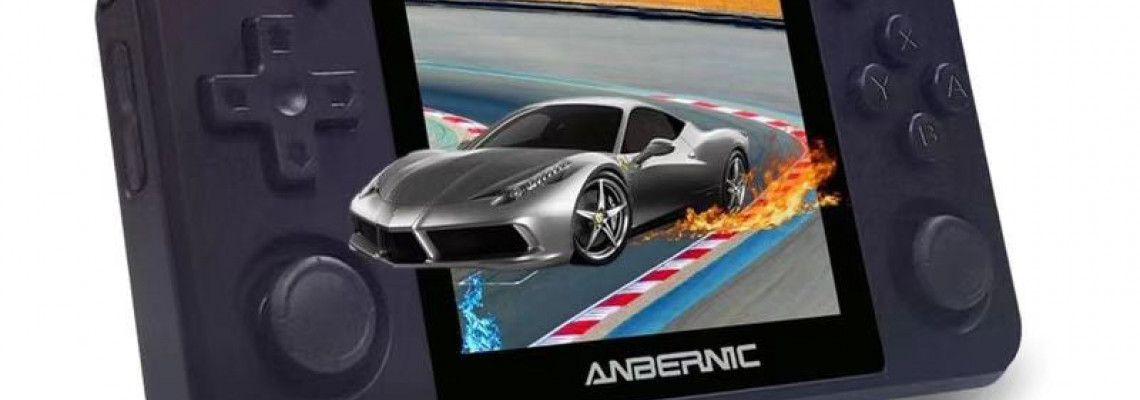
How to Use ROM Hacks
The vast majority of ROM hacks utilize tools from other retro community members. These tools are designed to make changing text, adjusting palettes, and moving objects around easier. With these tools, the typical person with little to no development experience may more easily construct their hacks. This is fantastic since it gives everyone a new platform to showcase their creativity.
For example, Pokemon Ruby, Emerald, and Fire Red have their decompilation tools. The developers decompile the entire game and divide it into smaller parts so that anyone can alter any part of the game. This explains why many Pokemon-focused ROM hacks these days appear to be more comprehensive and reliable than those from the past.
But that's only a handful of games in a single series; ROM hacks also go beyond those boundaries. Mario games have a plethora of ROM hacks that completely alter the game's intended gameplay; some have unique themes, such as level designs based on the seasons or primarily feature kaiso challenges.
Table of Contents
- Getting Started
- Applying ROM Hack Guide
- What You'll Need
- Web
- Windows
- delta
- macOS
- Wrap-Up
Getting Started
First, we must download the ROM hack we wish to use.
I'll be using Teenage Mutant Ninja Turtles: Shredder's Re-Revenge. There are more than 100 hacks for the game Streets of Rage 2.
By 2024, it will be easier than ever to apply ROM hacks to games. You will need to perform some effort to obtain the ROM for the base game, and we are unable to assist you in any way. We won't. However, it's simple once you understand it by clearly tearing your own cartridge.
Translations, third-party bug patches, palette swaps, and a long list of other hacks are examples of ROM hacks, which are not limited to hacks that fundamentally modify or transform a game.
Applying ROM Hack Guide
Obviously, in order to apply ROM hacks, you must first download the hack. Downloading ROM hacks or small patches is not prohibited or frowned upon; it has been tried, tested, and successful for more than 20 years—possibly older than the few people reading this guide.
It's crucial when using ROM hacks to ensure your base game is the same as the ROM hack developer recommended; typically, they will provide you with three or four hashes to compare to, which you can do with this online hash verifier.
I'm using an AMD file in the guide. The hashes are the same, so I'm set to go even though the rip above states that it requires.gen. The hashes for newer games may vary depending on the area.
Despite announcing its demise months ago, ROMhacking.net continues to distribute the majority of ROM hacks. As an alternative, romhack. ing, its alpha counterpart, hosts several. Look around and select the one that most appeals to you.
I recommend utilizing the web patcher, the first choice below. It's by far the easiest, fastest, and most user-friendly alternative. Instructions are also provided for those desiring a dedicated app.
What You'll Need
- A ROM hack/patch (should be a .ips, .bps, .ups, .aps, .rup, .ppf or .xdelta file)
- ROMhacking.net and romhack. Ing is a good resource.
- The base game's ROM file (again, will not, cannot help you acquire)
- Internet browser to visit Rom Patcher JS (Online)
- Floating IPS aka flips (Windows)
- xdelta UI (Windows – xdelta Patcher)
- MultiPatch (macOS)
Web
The web option can be the simplest. You don't have to install a new app on your computer or download any more files, and in some situations, you won't have to worry about your employer asking you what a ROM is and why you downloaded something to fix it. Stay away from the headaches.
The most essential tool in the ROM hacking world is ROM Patcher JS. It's a website developed in Javascript that allows you to give it a base game's ROM and the ROM patch, and it will output the completely patched game.
- Head over to https://www.marcrobledo.com/RomPatcher.js/
- Click the upload button and locate your ROM file in the ROM file box.
- Locate the ROM hack or patch you obtained by clicking the upload icon in the Patch file section.
- After selecting and uploading a ROM file, the CRC32, MD5, and SHA-1 sections will appear. These are cryptographic hashes, which are collections of letters and numbers. If someone sends you a file, you can compare it to one of the hashes to confirm its legitimacy.
- Click Apply Patch, then download the generated file.
Windows
- From the What You'll Need section above, download the Flips app, also known as the Floating IPS.
- Open the flips.exe application after extracting the.zip file.
- It is nestled within the folder builds > windows-x64-gui.zip.
Hit More Info after the popup's content and select Run Anyhow in the lower right corner if you see warnings about Windows protecting your computer.
Flips need to unlock when you hit it.
- Click "Apply Patch."
- When you flip, a new window titled "Select Patches to Use" will appear.
- Locate the Patch or ROM hack file you downloaded.
- Flips prompt you to choose the file to patch in a new window.
- Locate your ROM file.
- Go to the app's bottom right and select All Files instead of Most Common ROM Files if you cannot locate the ROM file.
- Next, the application will prompt you to choose the output file.
- Leave it set to the name of the Patch you are applying to by default.
If everything is done correctly, the program will display an alert stating that the Patch was applied successfully.
Delta
DS games are typically the only ones that use delta patching. xDelta distributes your most popular Pokemon ROM hacks for Diamond, Pearl, Black, White, and their successors. The floating IPS can only handle specific fixes, but the online interface can handle all types.bps and.ips.
Therefore, to patch the ROM hack onto the base game, we must use xDelta UI, a notably older app.
- From the What You'll Need section above, download the xDelta UI app.
- Open the xdeltaUI.exe application, one of the folder's three files.
The application will notify you that Windows features need to be downloaded when you launch it. Skip this step if you don't see this alert; you're already ahead of the game.
- Select "Download and install this feature" from the first menu.
- It will start downloading the necessary files after searching.
- Lastly, it will inform you that the installation of the .net Framework 3.5 (which includes .net 2.0 and 3.0) was successful.
- After selecting Close, launch the xdeltaUI.exe application again.
- When you launch the app, three options are available. Ensure the Apply Patch setting is selected rather than the Create Patch setting.
- Click Open... in the Patch section, then locate the downloaded—xdelta ROM hack.
- Locate the basic game by selecting Open... in the Source File. For me, it's a Castlevania: Portrait of Ruin rip-in.nds.
- Press … to add a name and the base game's extension to the Output File. I've decided to call it the same as the Patch itself; for me, it is.
The software will notify you that the file has been successfully patched after a short while.
macOS
- Get MultiPatch from the above section on What You'll Need.
- A MultiPatch program with a roll of toilet paper as its icon will appear when you extract the.zip file.
- Place the application in the Applications folder.
- Launch MultiPatch.
- Click Browse in the Patch Area Location field. Then, locate the downloaded patch file.
- Click Browse… to locate your ROM file in the file location to change the section.
- Click Browse in the Save patched file as area field, and in the Save As field, provide a file name and the ROM's file extension.
- If your base game is a.gen, you should include.gen at the end of the file name you enter. Do not forget to include the file extension when using MultiPatch; otherwise, it will create a file without one.
- Click "Apply Patch."
The file will be located in the same directory you gave the app in the Save patched file section, and you should notice an alert similar to the one above.
Wrap-Up
The ROM-hack-patched game is now yours. This game works exactly like any other game designed for that system. It is stored in the same folders as the rest of your games. After placing it in the appropriate folder on your vintage handheld, you can begin playing the game as you would any other game.
Playing these games on vintage handheld devices enhances their appeal and gives them a more realistic feel. Viewing SNES ROM hacks on the Retroid Pocket Mini's OLED screen would be amazing. Almost all 4:3 games would look amazing on an RG406V with ROM hacks.
This guide will help you become more interested in the games you remember and make ROM hacking a new hobby. Furthermore, we hope every ROM hack adds fresh excitement to a series you enjoy.







