GBA: The First Apple Retro Emulator
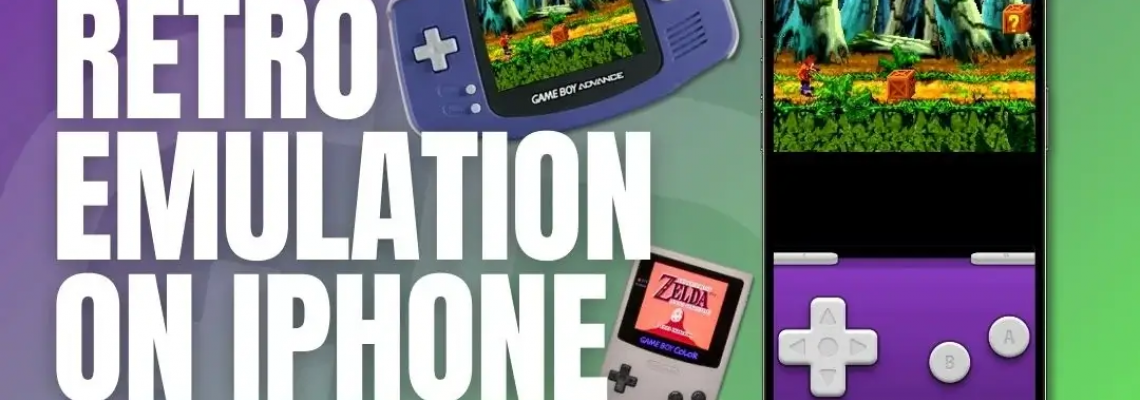
GBA: The First Apple Retro Emulator
Apple stunned the world earlier this month by permitting emulators to be sold through the App Store. Before this, it wasn't easy to get any emulation to operate on an iPhone or iPad, which made emulation on Android much more alluring. This puts a Game Boy Advance/Game Boy Color emulator at the top of the App Store's download charts, which is also disputed.
GBA
The availability of Retro Emulation via the Apple App Store is still rather weird. It was also quite simple to locate because it is ranked #1 on Developer Tools. Mattia La Spina created the app iGBA: GBA & GBC Emulator. According to the program description, it offers an unmatched emulation experience and promises a simple and lightweight method of simulating your favourite games.
This sounds great, but it may also be pretentious. Scrolling down the description, you will find some concerning information in the App Privacy section. According to this, GBA will use information like your location, identifiers, and usage statistics to track you across apps and websites owned by other businesses.
Additionally, "Data Not Linked to You" notes that while usage, location, and identification data may be gathered, they are not connected to your identity. This is not very appealing for someone who wants to play their favourite Game Boy games, mainly because Nintendo currently has a firm grip on the emulator community. I nevertheless decided to attempt the emulation to see what it might do.
The Experience
This app is relatively easy to set up and can be a fantastic opportunity for people without prior emulation knowledge. All you need to do is open it using iGBA and have your legally backed-up rooms. You can choose games from the GBA, GBC, or All options on the menu.
When you look at the menu selections, you can toggle many items. Frameskip, music, intro animation, and auto-saving are all options. Additionally, you may adjust the controller's opacity, change the vibration's haptic levels, and use AirPlay as a second screen.
A sign at the bottom promoting automobiles in my neighbourhood was one item that immediately attracted my attention. Yes, there are a lot of ads on the app. A persistent banner at the bottom of the menu will be a major eyesore. While playing a game and adjusting the settings, a full-length video commercial with the standard "skip after blank amount of seconds" over the top interrupted my activities.
Playing Games
What about the games? The ads and data collection don't provide a good first impression. Shantae booted up immediately when I first tried it out on the GBC. The game was running well on the top half of the screen, while a purple GBC controller layout was displayed on the bottom.
Even though I dislike using a touchscreen to play games, the haptics were generally decent. I played the first level without any issues and didn't detect any input delays. Fast-forward, save states, cheat codes, and sustain are all available on the menu. The screen then looks more GBA-like when the phone is in a landscape position.
I loaded up Good Boy Galaxy to check out GBA. The intensity of the black bars on the screen immediately caught my attention. I then switched the phone to landscape mode to see a layout of some huge opaque buttons. Although the image appeared better, the buttons in the menu needed to be turned off because they seemed to occupy a large portion of the screen.
More Controversy
Do you believe the only issues surrounding this app are privacy and data collection? Rethink your assumptions! IGBA is an unapproved GBA4iOS clone. Riley Testut developed this open-source emulator many years ago. Testut claims he is more upset with Apple than the developers for allowing the ripoff of his software, even though he has been prepared to launch AltStore since March.
It is not shocking that Apple botched the initial rollout of retro emulation on iOS. Riley Testut is creating amazing things like the Vision Pro emulator and the AltStore. Both of them are worth looking at!
Overall
I removed iGBA as soon as I finished writing this post. I don't like the data harvesting, the ads, and the fact that it uses someone else's work. Although you may avoid it by purchasing a Back Bone from the link below, I am also not a big fan of touch screens.







