RH Reviews – The Ayn Odin 2
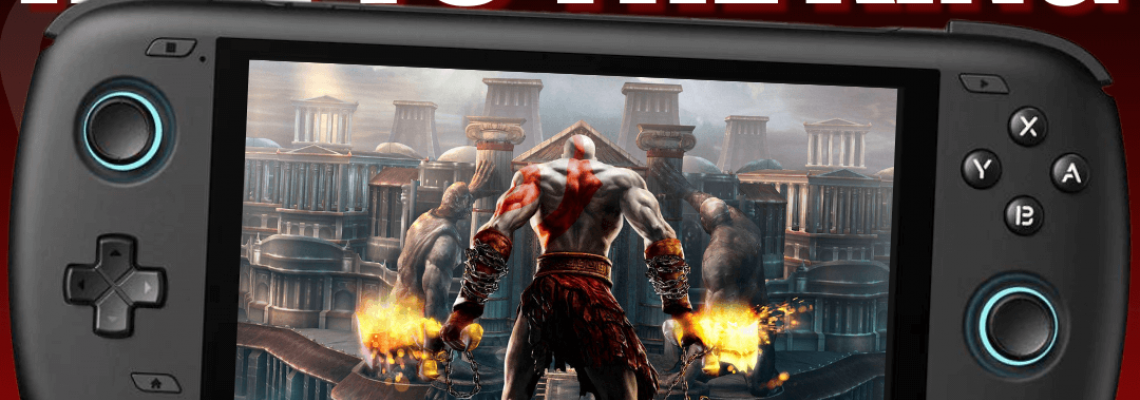
RH Reviews – The Ayn Odin 2
Folks, it's a Christmas miracle that Ayn could finally ship anything on time! It's a pleasant surprise, and I don't think we anticipated it. In an Android market still dominated by low-cost entry-level chipset devices, pricey custom-built units like the RetroidBoy, or the popular and straightforward method of connecting a gamepad to your smartphone, Ayn made a big statement when they initially released the Odin. They introduced a well-made high-end gadget with incredible specifications and a fair price point that is unquestionably luxury-level. Everyone wanted one for a while, and the only issue was that you couldn't obtain one without waiting months for your order to be filled.
Now that Ayn has returned with the Odin 2, the company hopes to disrupt the market again by incorporating Qualcomm's most recent and best Snapdragon 8 Gen 2 into an upgraded and sophisticated Odin, all at an unbeatable price. Furthermore, they were not only on time this time but also ahead of schedule. Will this cause another market disruption? As we approach the holidays and beyond, will the Odin 2 be the undisputed Android handheld? Will Stashia acknowledge that she tainted Robbie's drink in the name of genuine love? Don't worry; that last one is for another story I'm working on. In any case, preliminary indications suggest that the Odin questions (and most likely the soap opera one, spoiler alert) will be answered. However, let's examine this technology more thoroughly and provide solid answers.
HARDWARE
As usual, I'll begin with Hardware, and wow, what a list that is. At the moment, Qualcomm's flagship chip is the Snapdragon 8 Gen 2, which is truly amazing. This device can do all the math for gaming or even productivity. Since Android won't be able to handle it well, Windows on ARM initiatives will likely be the actual test over time. It might also be wise to spend more money on the Pro or Max version if your Odin ambitions include Windows, as that operating system will make the most of the additional RAM and storage. Although the emulators for Android are still in their infancy, community members also speculate that the extra RAM will help with Switch emulation.
Meanwhile, if you have the right technology on the other end to support these technologies, things like Bluetooth 5.3 and WiFi 7 will result in faster and more reliable connections. However, even without the higher-end specs, they should ensure excellent performance with older Bluetooth and WiFi devices up to their specifications. Speaking of speed, the storage upgrade to the UFS4.0 connection will result in faster reading and writing, which should be a welcome improvement for some tasks. The power button's integrated fingerprint scanner is also quick and easy to use, making it a great, safe, and efficient way to start your device swiftly. It's my preferred method of unlocking a gadget by far.
Let's conclude with a discussion screen; wow, this screen is fantastic. Although there have been some concerns regarding specific finer details about colour gamut and white point targets, this device is stunning in real life. The colours will still explode with vibrancy like an OLED, even though it lacks its flawless inky black levels and infinite contrast ratio. Nothing has changed from the original Odin interface except for the colour enhancement. Many familiar numbers are displayed on the screen, including 6-inch, 16:9, and 60 Hz. Ayn seems to be all about "if it ain't broke, don't fix it," and the Odin 2 design will provide further examples.
Ultimately, based on the hardware specifications, this handheld offers excellent value for the money, particularly considering that the base model still includes the most crucial components. As we increase the device's RAM and storage, we get farther away from killer value, but the individuals for whom that is a worthwhile trade-off probably already know who they are. Now that we have that out of the way let's see if the gadget feels as good in our hands as it appears on paper.
INPUTS AND COMFORT
Now, I can't be the only one who immediately starts pressing all the buttons on a brand-new handheld device. This was also the case with Odin 2, which provides a quick initial assessment of which inputs I will find appealing and which I will find less appealing. We'll look at these issues here, even though I greatly appreciate what the Odin 2 is doing. Having handled both the new Ayn Loki gadget and the original Odin, I can attest that the design language of both is evident here. First, save for a few millimetres in size, the overall dimensions are almost the same as those of the original Odin. However, it takes on the larger Loki's chunkier handles and feels much like the triggers. In terms of overall footprint, it ultimately falls somewhere between the two. I can see why they stayed closer to Odin's design, but I wish they had learned more from Loki and added more length. As we discuss face buttons, let me explain.
With the possible exception of some racing games, the face buttons and sticks will be used more than anything else when playing. Because they have the power to make or break a product, it is crucial to get them correctly. While the Odin 2 accomplishes a lot of this correctly, it also makes enough mistakes, which may be why I have so many issues with it. Let's use the D-pad to start safely. You have used this Dpad a lot in the past. It has a similar feel to the original Odin dpad, the Vita dpad, or the Retroid dpad. It does the job well, is dome-based, and is clicky. This DPAD appeals to me. The baby cluster is a little more contentious. Like the original Odin, they are membrane buttons. However, they have a lot less travel and actuation force. Even though this makes them far more accurate and responsive, it might feel like a big step down a short stair. You made the landing, although you were a little taken aback by how quickly it happened. These buttons are definitely of excellent quality. However, I'm not sure if I'll like them or not.
As we go on to the sticks, I reencounter some issues. These are not as innovative as I had thought, but I'm likely spoiled with many amazing sticks lately, like the Ayn Loki. However, they perform better than your typical Switch sticks and are significantly superior to the extra-recessed sticks on the original Odin. These are the same sticks that we saw on the Retroid Pocket 2S. Fortunately, since they are Hall-based, we can end any concerns regarding stick drift. Most of my issues with them are that I don't think the caps are expansive or gripping enough, but thumbstick coverings might easily fix them. The conclusion is favourable because, aside from the Logitech G Cloud, these Android devices rank among the top analogue stick examples.
However, I did mention Loki's length about the face buttons, didn't I? The analogue sticks and face buttons are positioned vertically on top of one another to adhere to the Odin design. Although this is a typical compromise made with handhelds to maintain portability, operating the left and right thumbsticks is uncomfortable. Hence, it is not a problem for people with small hands. Even though this device has large grip handles on the back, a grip extension is necessary to place my thumbs so they can easily stretch downward while maintaining a neutral hand position for shoulder and trigger usage. I wish the Odin 2 had kept Loki's practice of slightly enlarging them to line them diagonally to one another to alleviate this issue.
But enough griping, let's get to what I truly liked: the triggers and shoulders. Nothing was wrong with the original Odin in this area, but this elevated it. Along the entire button length, the shoulders are lovely and clicky and a little bigger than previously. Since it clicks yet is milder than many other handhelds with clicky shoulders, they may have employed a hybrid microswitch/membrane connection. The triggers are excellent in the interim. I want these triggers on every handheld in the future because they're nice, wide, and have the ideal amount of travel. I enjoyed them on the Loki, and they seem a lot like them.
A little movement around the device will allow us to look at some of the IO and the remaining miscellaneous buttons. Returning to the front, we never discussed the four buttons in each display corner. On top, Select is on the left, and Start is on the right, both conveniently located for hitting during gameplay. We have a home button on the left and a back button on the right at the bottom, which are ideal for navigating Android without a touchscreen. All of these are simple to use and do their tasks quickly. Two front-firing speakers are at the bottom, and a tiny microphone input hole is just next to the select button. These speakers sound nice and are undoubtedly a significant improvement over the down-firing speakers in the original Odin. They support the idea that all handhelds should switch to front-firing in the future. After all, the greatest handhelds are all doing it.
The device's bottom is simple, with only a 3.5mm audio connection and a USB-C charging connector. The RGB light strips on the sides are merely customizable, just like the RGB around the thumbsticks, which I forgot to mention before. All the action takes place at the top. The power button is a little recessed and has a dimple where your fingers should rest for fingerprint unlocking. It is located on the right. Next to that is a digital volume rocker, a feature of practically everything that doesn't oddly choose to start and select right here. The SD card slot nearest the left shoulder is on the other side, covered by a little flap to keep dust out. The USB-C connector on the bottom also has video-out capabilities, so the micro-HDMI port next to it is one of your two video-out choices. Finally, this gadget has active cooling, so the fan exhaust port is in the centre. The intake is located on the rear, with a spacious grille that lets in a lot of fresh air. The two assignable function buttons, M1 and M2, identical to the original Odin, are tucked away in the large grip handles.
As a result, this succeeds in being a better ergonomic update, well-made, and more comfortable than the Odin. However, it has specific ergonomic issues that might be fixed to preserve the general design of the original Odin. This is particularly noteworthy given how well their temporary Windows handheld resolved some of these problems. Putting aside my issues, there are a lot of others who are already using this handheld who are pleased with the improvements made and don't have any of the same problems as I do.
SOFTWARE AND OS
Although efforts are being made to boot this device into Windows, Linux, and other operating systems, I will concentrate on the stock experience for this review because that is probably how most users will use it. There aren't many major surprises if you know Android, but Ayn does make several minor adjustments that, taken together, improve the Odin 2's usability and appeal.
The drop-down menu has several easily accessible settings, such as illumination adjustments, fan profiles, performance modes, and the toggle for the so-called "floating icon." A tiny line on the right side of the screen is known as the floating symbol, and it tells you to swipe in from that edge to reveal a unique menu. You may open this menu while inside programs, and it will provide you with information on temperature and frame rate, CPU and RAM usage, key mapping, screen capture, do not disturb mode, per-game profile settings, and much more. This is much more convenient than navigating to a specific menu for this information, and it can be accessed at any moment while playing games. However, the "Odin Settings" menu, which is part of the Settings menu, is also one of those. This offers many possibilities, including mapping additional buttons, calibrating joysticks, switching between controller modes, running scripts, configuring your video output settings, and much more. These additional menus and functions make playing games on a handheld device feel more comprehensive and less like someone tacked a gamepad onto a smartphone.
Apart from that, you'll be met with a recognizable Android, which is, by default, running Android 13. You may use this device to do anything you would typically do on a smartphone or tablet, including browsing the web, watching YouTube, sending pictures of that strange bump on your toe to your family doctor, downloading apps from the Google Play store, and chatting on Discord. Naturally, this gives you many choices for personalizing your portable experience, such as different front-ends and launchers. You can choose from one of these built-in launchers during the setup process. When you have connected the Odin to the TV and cannot use the touch screen, the Odin Launcher attempts to create a more controller-friendly tiles menu.
WHAT CAN IT PLAY?
Can we all agree it's fine if I say it plays everything? No, it isn't technically correct; that response lacks a crucial detail. The Android OS's existing emulation capabilities cover anything compatible. The PS2 and Switch emulators have compatibility issues that current power cannot fix. It all comes down to allowing those emulators' development to evolve, which may be more difficult for the PS2 as it is no longer undergoing active development. The strong chipset of the Odin 2 easily handles emulators with broad compatibility, especially those on the higher end, like Dolphin and Citra. If you upgrade your GameCube, Wii, 3DS, or even PS2, you'll discover that compatible games work flawlessly. To put it mildly, they haven't produced an Android game that can rival the performance of the original Odin 2. Anyway, let's examine a few particular instances that I have encountered. Naturally, I will omit many of the lightweights from this list. Items like Dreamcast, N64, PS1, Saturn, DS, PSP, and the like that operated on the earlier Odin or even a lowly T618? Naturally, chump change for the powerful Snapdragon 8 Gen 2, so we'll concentrate on the major leagues for now.
PS2
The PS2 occupies a special place, even though the Odin 2 has the power to blast through your beloved PS2 classics, unlike most of these systems. AetherSX2, the top Android emulator for the PS2, is no longer being developed. This implies that the PS2 might be more likely to experience compatibility problems than the better-developed Dolphin emulator, in contrast to its modern counterpart, the GameCube. In any case, the Odin 2 easily defeats many still-popular games that run well on AetherSX2. There is no compelling reason to surpass the native 1080p resolution of Odin 2, even though you can adjust the resolution scale based on how demanding the game is. Any game that doesn't have additional compatibility problems should run smoothly and at full speed at 1080p, and some users estimate that the PS2 emulator will last about 10 hours on a single charge. Amazing!
Gamecube
Despite being from the same generation as the PS2, the GameCube has the advantage of running on a far more sophisticated emulator, as previously mentioned. Dolphin has had plenty of time to mature on Android because it has been developing for a long time. The Odin 2 dominates the GameCube's gameplay once more. I ran many games at their maximum resolution scaling of 6x, which is supposed to be for 4K gaming, and the Odin 2 didn't even start to lag. You understand what I mean, but it doesn't matter—that would be strange. Once more, there's not much reason to push the system to that level, particularly if you want to minimize noise from fans, heat, and batteries. If you stick to 3x (1080p), you'll have no trouble using the GameCube.
Wii
Since the Wii and GameCube use the same Dolphin emulator, they are in a similar position. You'd have to question someone about the same architecture, but in any case, the Wii has the same advantage as the emulator age here. Though you might not always get the 6x scaling on the Wii due to its more demanding system, 3x should work flawlessly in almost all games. The non-standard control mechanism, particularly the Wii remote, impedes Wii emulation. It can be challenging to accurately replicate the motion controls and pointer features of the Wii remote by mapping the controls on a standard device, such as the Odin 2. Many games also included GameCube control choices, which is always a plus when it happens. However, you should look for a community-recommended mapping for the titles that don't. I exclaim, "Damn Nintendo for thwarting our attempts at imitation all those years ago." In any case, let's proceed.
3DS
I'm not quite sold on 3DS on a single-screen device. I don't know; it never feels quite right. Undoubtedly, it's more of Nintendo's naughty emulation-busting. Nevertheless, it functions well on the Odin 2, even with the touch controls, the delicate nature of presenting two screens on one, and all those tricks. Even on games that needed precise shader multiplication, like Pokémon Ultra Moon, which had texture defects without it, I could maximize the resolution scaling to 4x in my testing. Even with this capability, the Citra emulator can still be a rollercoaster; it particularly stutters when creating new shaders. Theoretically, this issue will disappear as the game progresses and its shader cache fills. Citra needs more development before it's a flawless experience; it can still have odd hiccups and malfunctions for no apparent reason.
Switch
The one that doesn't function well is not the Odin 2's fault. Given Nintendo's position on emulation, Switch emulation on Android is still very new and somewhat dangerous. They don't like it when you copy their outdated products, which they no longer sell. You can only imagine how upset they must be when people copy their modern Hardware. Retro Handhelds strongly advises you to back up your game files from your games, just like we do with all emulation.
The newest kid on the block—at least on Android—is the Yuzu emulator. It appeared that we were stuck in a rut after Skyline halted growth. Fortunately, the team was also prepared to convert Yuzu to Android. Yuzu has been available on x86 devices for a while. Some of the games I tried to test crashed without even booting to a menu, and it is still in its early stages of development. However, there is a lot of promise in those who do run. If you're not playing a game that uses a lot of RAM, this device should work well for Switch emulation in the future, even the Base model.
Native Android & Streaming
Of course, in addition to emulation, the Odin 2 can run Android games. The majority of these games are designed to be optimized for lower-tier chipsets, while there are a few ports of classic games and a few more mobile skinners (Google it). After all, if these games were exclusively aimed at flagship phones, they would hardly perform well, would they? That excludes Genshin Impact, which appears to work on almost every phone. Indeed, even Genshin Impact cannot match the powerful 8 Gen 2's maximum settings and full fps. Thanks to the intuitive controls and touchscreen, no Android game will be out of your grasp.
If you're interested in streaming, you have more alternatives than ever. The lovely 6-inch 1080p display will also perform admirably when streaming the more expensive video. Xbox Cloud, Moonlight streaming, and GeForce. There are numerous methods to play this device's newest and best console games, including the Shadow PC service. As long as your modem and/or router can handle the work, the robust WiFi chip within will offer all the speed and stability you should want for any high-bitrate streaming.
CONCLUSION
Ayn did not miss this one. Despite my subjective complaints regarding the ergonomics, this item is nonetheless incredibly well-made and functional. With an improved version of an already-popular design, more power than it knows how to use, and a well-designed suite of software extras to make the handheld experience more robust, it's easy to understand why early reviews were thrilled. The Odin 2 makes a strong argument for being The One if you're only going to have one handheld and you're not ready to dive headfirst into the vast universe of x86 handhelds like the Steam Deck. Since the higher-end models only truly add capabilities that appeal to specific types of power users, I suggest conserving money and choosing the Base tier device for most customers. You can still get a 1TB SD card even if the price goes up from the 128GB to the 256GB capacity. Whichever model you decide on, you should be happy with your purchase, given the value it can offer due to its extreme power and versatility.
Delicious:
- With larger grip handles, better sticks, more substantial shoulders and triggers, and more little details to appreciate, the Odin 2 offers clever ergonomic refinement over its predecessor.
- The powerful ARM CPU and the massive 8000mAh battery make long game sessions possible, so you won't need to charge this frequently.
- As long as Android allows it, you can play almost anything you want because of the incredible Snapdragon 8 Gen 2 CPU within.
Suspicious:
- Because the buttons and sticks are arranged vertically, some users may find it uncomfortable.
- Until more advancements are made in alternative OS options, Android OS will still be somewhat constrained, preventing Odin Two from extending its legs in PS3 or Xbox emulation.
- Only the more costly and high-end variants have colour options; the Base model is only available in black.
Final Thoughts:
- The Ayn Odin 2 has so much to like and so little to complain about that it could be right to call it the best Android handheld. It is now the most recommended Android handheld that does everything you could want, but it will be interesting to watch what kind of rivalry this device manages to create, similar to the Steam Deck in the x86 market.







