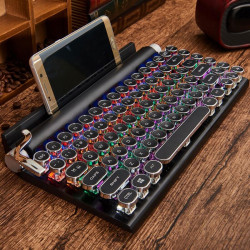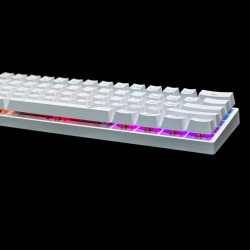home mechanical keyboard
Standard keyboards accompanying laptops and desktops often need depth, character, and enjoyment. They are stark contrasts to the richly engaging world of mechanical keyboards. Mechanical keyboards offer a customizable, tactile experience that enhances aesthetics and typing pleasure. Their robustness surpasses ordinary keyboards, coupled with the added benefit of being more straightforward to repair. For those who spend substantial hours typing, coding, or gaming, the opportunity to tailor every aspect of their 'daily driver' keyboard is not just a luxury; it's a transformative experience.
However, mechanical keyboards are replete with specialized terminology — a dizzying array of layouts, switches, keycap profiles, and more. So, let's demystify these terms, paving the way for you to discover your ideal keyboard companion.
Size and Layout: Navigating the Diversity of Keyboard Designs
When venturing into the world of keyboards, your foremost decision revolves around the size and layout best suited to your needs.
Full-size Keyboards: These encompass all key categories — alphabetic, numeric, functional, and navigational. Ideal for those who value an integrated number pad, these more expansive keyboards may require further mouse placement, potentially straining your shoulders and upper back.
Mechanical Keyboards: A mechanical keyboard can significantly enhance your experience if your day involves extensive typing. There's a variety of options catering to different budgets.
1800 Layout (96%): This layout condenses the full-size keyboard, retaining all keys more compactly. It's an excellent choice for saving desk space while keeping a number pad. However, sourcing replacement keycaps can be challenging due to a few non-standard-sized keys.
Tenkeyless (TKL): Excluding the number pad, TKL keyboards offer a more compact footprint than their full-size counterparts. Pairing with a standalone number pad is an option for tasks requiring numeric input.
Compact Keyboards: This category covers smaller layouts, optimizing desk space usage.
- 75% Layout: Resembling typical laptop keyboards, it nearly mirrors the tenkeyless layout but with closer critical placement.
- 65% and 68% Layouts: These models forgo function keys but retain arrow keys and select navigation keys, reducing vertical space while maintaining a width akin to 75% of keyboards.
- 60% Layouts: These minimalist designs include only the essential letter, number, and modifier keys, omitting function, arrow, and navigation keys, as well as the Numpad. They're highly portable, though reliant on key combinations for missing functions.
- 40% and Smaller: While even more compact options exist, their practicality is limited, as most users find the number row indispensable.
Ergonomic Keyboards: In various sizes, ergonomic keyboards feature designs, such as curves or splits, promoting a more natural hand and arm positioning. Partially split keyboards offer a gentler learning curve, while fully split designs provide the most adjustability and flexibility.
Switches: The Heart of a Mechanical Keyboard
Mechanical keyboards boast individual switches beneath each key, enhancing durability, reparability, and customizability. The primary switch types are linear, tactile, and clicky.
- Linear Switches: These offer a smooth keystroke from start to finish.
- Tactile Switches: Characterized by a discernible bump mid-press, tactile switches provide physical feedback upon activation.
- Clicky Switches: Similar to tactile variants but accompanied by an audible click, mirroring the tactile sensation.
These switch types encompass numerous sub-varieties defined by actuation force and point. Without a pre-established preference, Brown switches from brands like Gateron, Kailh, or Cherry are recommended. They're versatile tactile switches, quiet enough for most settings.
For gaming, lighter linear switches, such as Reds or Cherry MX Speed Silvers, are favored for their low actuation force and smooth travel, potentially enabling quicker responses. However, these may present challenges for typing due to their light touch.
Clicky Switches and Their Dynamics
Clicky switches like Blues and Kailh Box Whites are celebrated for their typewriter-like feedback, creating a delightful sensory experience. However, they are less suitable for shared environments due to their high noise levels, which might disturb colleagues or housemates. It's important to note that factors like case material, keycap design, room acoustics, and typing intensity also influence keyboard noise.
The Evolution of Mechanical Switches
Post-2014, following the expiration of Cherry's switch patents, the market saw an influx of Cherry-inspired clones from brands like Gateron, Kailh, and Outemu. Recent years have witnessed a surge in switch variety, including more clones, innovative variants, Frankenswitches, and unique recolors, many of which have deviated from Cherry's original designs and naming conventions.
Exploring Switch Options
The Keychron Q3, for instance, allows for easy switch replacement. Different switch types can be explored through switch testers or try-at-home programs like Milktooth's. For those seeking flexibility, hot-swappable keyboards enable easy switch replacement without soldering. Purchasing switches from reputable companies like Gateron, Keychron, NovelKeys, and KBDfans can ensure a quality experience.
Diverse Switch Types
In addition to standard switches, there are low-profile switches with shorter travel and unique types like Topre, buckling spring, and Alps clones. These variants offer distinct tactile experiences but are generally different from the broad range of MX-stem keycaps.
Customizing with Keycaps
Customizing your mechanical keyboard extends to choosing keycaps and influencing the keyboard's aesthetics, feel, and sound. Keycaps are mainly made from PBT or ABS plastics, with PBT being thicker and more durable, while ABS is lighter but more prone to wear.
Understanding Keycap Terms
- Legends: These are the characters printed on the keycaps, with printing methods like double-shot and dye-sublimation impacting their durability and appearance.
- Profiles: The height and shape of keycaps vary across profiles, like DSA, SA, GMK (Cherry), and XDA, affecting typing comfort and style.
- Compatibility: Consider the keycap sizes and layouts, especially for non-standard keyboards like gaming or ergonomic models, which may require a unique keycap.
North- and South-Facing Switches
Be mindful of the switch orientation, as north-facing switches might not be compatible with familiar Cherry-profile keycaps, unlike south-facing ones.
Additional Features to Consider in Mechanical Keyboards
- OS Compatibility: Some keyboards offer specific layouts or keycaps for Windows or Mac, with easy swapping options between operating systems.
- Programmability: Features like macro recording, key remapping, and backlight customization can enhance your experience, especially in gaming or compact layouts.
- Wireless Connectivity: Opt for stable wireless keyboards with wired functionality for uninterrupted use.
- Backlighting: Backlit keyboards add personality to your setup with plain white or programmable RGB lighting options.
- Rotary Knobs: These can add convenience and fun to volume control and can sometimes be reprogrammed for other functions.
Less Critical Features
- Palm Rests: Should be removable to avoid wrist strain.
- Keyboard Angle: Aim for a neutral hand position to minimize injury risk.
- N-Key Rollover and Anti-Ghosting: Most modern keyboards handle multiple simultaneous keypresses well, making these features less of a concern.
- Optical Switches: Though faster, according to some manufacturers, they are not widely adopted and may offer little advantages over traditional mechanical switches.