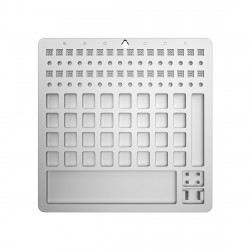Switch for Mechanical Keyboard
Unveiling the World of Mechanical Keyboard Switches
The undying allure of mechanical keyboards in the gaming and typing communities is primarily attributed to one critical component: the mechanical switches. Let's dive into the anatomy of these switches and the terminology that every enthusiast should know.
The Essence of Mechanical Keyboard Switches
At the heart of every mechanical keyboard lies its switches. These are physical mechanisms under each key that register keystrokes. Unlike their rubber membrane counterparts, which often have a "mushy" feel, mechanical switches provide precise, tactile feedback, making them a favorite among gamers and touch-typists.
Decoding Key Switch Terminology
To fully appreciate the mechanical keyboard universe, understanding key switch terminology is essential:
- O-Ring: A tiny ring that fits on the vital stem to prevent the key from bottoming out harshly against the keyboard. It reduces sound and alters the keypress feel.
- Bottoming Out: This term refers to pressing a key down. In contrast to rubber dome keys, mechanical switches can activate without the need to bottom out.
- Key Bounce: Mechanical switches can make and break electrical contact multiple times in a single press. This phenomenon, chattering, can cause a single keystroke to register as various inputs.
- Essential Lifecycle: It's the Durability of a key switch, often quantified by millions of keystrokes (e.g., "50 million keystrokes").
- Double Tap: A common technique in gaming where a key is rapidly pressed twice in succession for quicker response.
- Alps: Named after the company that created them, Alps switches are notable for their rectangular stems. They're a vintage style from the 1980s, and their unique stem shape makes them incompatible with most modern keycaps.
- Key Switch Colors: To differentiate between various switch characteristics like sound, actuation force, and switch type, different "colors" are assigned. Cherry MX, a leading switch manufacturer, established a color-coding standard many others follow.
Exploring the Anatomy of Mechanical Keyboard Switches
Understanding the components of mechanical switches is critical to appreciating how they work and contributing to the unique experience of using a mechanical keyboard. Let's dissect these switches and explore their five main components.
- Keycap: The Tip of the Iceberg
- The keycap is the part of the key you see and touch. It sits on top of the switch and significantly influences the sound and feel of your keystrokes. Keycaps come in various materials and profiles, each contributing differently to the typing experience.
- Stem: The Heart of the Switch
- Located beneath the keycap is the stem – a long plastic piece that plays a crucial role in the switch's function. The part moves down when you press a key, actuating the switch. The design of the stem affects the type of switch (linear, tactile, or clicky) and the overall feel of the keystroke.
- Coil Spring: The Backbone
- The coil spring lies at the switch's base. Its primary role is determining the actuation force required to press the key and return it to its original position after being pressed. Springs vary in stiffness, affecting the keyboard's overall feel and response.
- Upper Housing: The Protective Shell
- This component encases the upper part of the switch. It secures the stem and the spring, ensuring the smooth operation of the switch. The upper housing also plays a part in the acoustics of a keystroke and protects the internal components from dust and debris.
- Base Housing: The Foundation
- The base housing is the bottom part of the switch, securing all the other components in place. It attaches directly to the keyboard's PCB (Printed Circuit Board), facilitating the electrical connection to register each key press.
Choosing the Right Mechanical Keyboard Switches: 4 Essential Considerations
Selecting suitable switches can be pivotal to your typing or gaming experience when delving into mechanical keyboards. Here are four key factors to consider when choosing your mechanical keyboard switches to ensure you get the perfect match for your needs.
1. Types of Switches: Understanding the Feel
- Linear Switches: Known for their quiet operation, linear switches offer a smooth keystroke without tactile or auditory feedback. Ideal for gamers and fast typists, they facilitate rapid actuation and minimize finger fatigue.
- Tactile Switches: These switches provide a noticeable bump during a keystroke, offering tactile feedback. They are great for those new to typing or anyone who prefers to feel each keypress without needing to bottom out the keys.
- Clicky Switches: The antithesis of linear switches, clicky variants produce a distinct sound with each keystroke. They provide tactile and auditory feedback, perfect for typists who enjoy the rhythm and confirmation of each pressed key. However, they might not be suitable in noise-sensitive environments.
2. Longevity: Assessing Durability
- Mechanical switches are renowned for their Durability, often lasting between 30 to 100 million keystrokes. Brands like Cherry MX rate their switches for up to 50 million keystrokes. Your choice may depend on the expected lifespan and how intensely you plan to use the keyboard.
3. Sound: Tailoring to Your Preference
- The sound of mechanical switches varies significantly. While linear switches are quieter, tactile and clicky switches offer more audible feedback. Your choice should align with your environment and personal preference, whether you seek a silent typing experience or enjoy the sound of each keystroke.
4. Technical Factors: Fine-Tuning Your Experience
- Operation Force: Measured in centinewtons (cN) or gram-force (gf); this is the force needed to press a key. Gamers or heavy typists might prefer switches with a higher operation force for a more substantial feel.
- Activation Point: The distance at which a keystroke is registered. This measurement is crucial for understanding how far you need to press a key before it actuates.
- Total Travel Distance: This is a crucial move's distance until it bottoms out. Preference for shorter or longer travel distances can significantly affect typing comfort and speed.
- Tactile Position: Exclusive to tactile and clicky switches, this is the point at which you feel the tactile bump.
- Reset Point: The point at which the key deactivates and is ready to register a new keystroke. This factor is significant for rapid typing or gaming.
Guide to Changing Mechanical Switches on a Hot-Swappable Keyboard
Changing the mechanical switches on your keyboard can revolutionize your typing or gaming experience. Opting for a hot-swappable keyboard simplifies this process, allowing you to customize your keyboard easily. Here's a step-by-step guide on changing mechanical switches without soldering.
Steps to Change Mechanical Switches
- Choose Your Preferred Switches:
- Decide between tactile, clicky, or linear (quiet) switches based on your preference.
- Get a Hot-Swap Keyboard:
- These keyboards are designed to allow you to change switches easily.
- Remove the Keycaps:
- Use the keycap puller (usually included with the keyboard) to remove the keycaps carefully. Insert the puller under the keycap and gently pull it upwards.
- Unhook the Switches:
- Use a switch puller to detach the switches. This tool often comes with a keyboard. Hook the puller under the top and bottom tabs of the switch and squeeze to release the switch.
- Remove the Switches:
- Gently pull out the mechanical switches using the switch puller. Be careful not to use excessive force.
- Insert New Switches:
- Align the new switches carefully, ensuring the copper pins are not bent. Press down until you hear a click, indicating the switch is securely in place.
- Reattach the Keycaps:
- Once all switches are replaced, put the keycaps back on. Make sure they are aligned correctly, and press down until they snap into place.
Conclusion
With this guide, you're now equipped to customize your mechanical keyboard with your choice of switches. Whether you're a gamer seeking responsive keys or a typist longing for a satisfying typing experience, mechanical switches offer Durability and a range of options to suit your needs. By choosing a hot-swappable keyboard, you can experiment and find your perfect switch type, transforming your typing experience. Enjoy the process of customizing your very own mechanical keyboard!