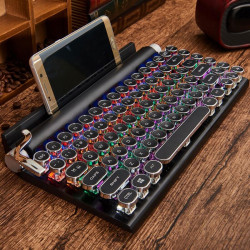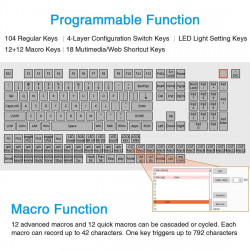Mechanical Keyboard
Unveiling the World of Keyboards: Beyond the Ordinary
Do you think a keyboard is just a keyboard? Time to rethink! Far from being a mundane peripheral, keyboards come in many styles and mechanisms, each offering a distinct experience. We're diving into the fascinating contrast between mechanical and membrane keyboards, spotlighting why automatic variants are a boon for gamers and what to consider when shopping for one.
The Underrated Importance of Your Keyboard
Consider this: if you're working eight hours a day, with about half that time spent typing, over a typical 48-week working year, you're clocking nearly 1,000 hours of keyboard use annually! Despite this staggering number, many of us settle for the default keyboard with our computers.
So, What Exactly Are Mechanical Keyboards?
Mechanical keyboards distinguish themselves through a metal component within each key switch, offering a different mechanical resistance than dome or membrane keyboards, which often rely on rubber or plastic. This resistance is typically provided by a spring, though other methods exist. This design lends mechanical keyboards their characteristic firm and adaptable resistance.
The Tactile Experience of Mechanical Keyboards
Mechanical switches deliver robust feedback as you type. You'll feel this as a soft bump, an audible click, or a smooth descent to the keyboard's base. These keyboards provide a more satisfying and precise feel than their rubber dome/membrane counterparts and are renowned for their longevity.
Mechanical Keyboards: A Renaissance in Computing
Before the 2000s, mechanical switches were the norm for computer keyboards. But with cheaper dome keyboards, mechanical types became less common. However, they've recently seen a resurgence, particularly within the gaming community, due to their superior quality and feel.
Keyboard Basics: Understanding Switches
At the heart of your keyboard is a device known as a switch, which translates your keystrokes into inputs your computer can process. Mechanical keyboards excel over others due to the quality and adaptability of their switches. In contrast, most standard keyboards use dome or membrane switches, which involve keys sitting atop a rubber dome that depresses upon typing. These became popular with the rise of affordable home computing but are less durable and can feel spongy over time.
Common Mechanical Switches: A Spectrum of Choices
Let's look at popular switch options like Cherry MX's Red, Black, Blue, and Brown switches, which are common starting points due to their unique characteristics. Kailh and Razer offer similar ranges, adding colors like orange and yellow. Switches are often categorized as Linear, Tactile, or Clicky.
Deciphering the Feel of Key Switches
While it's challenging to convey the feel of a key switch in words, here's an attempt:
- Clicky Switches: These have a tactile bump and produce an audible click upon actuation, like Kailh Box Whites.
- Linear Switches provide a smooth, straightforward action without additional tactile feedback or noise.
- Tactile Switches give a noticeable bump or click as the key is pressed, signaling actuation.
Tailoring Your Keyboard to Your Needs
The diversity in key switches caters to personal preferences, particularly in gaming, where different scenarios demand distinct keystrokes. For intense key-pressing games, a softer key like Kailh Mechanical RED might be ideal, whereas, for RTS games or typing tasks, the audible feedback of a Cherry MX BLUE could enhance focus and performance.
This exploration into keyboards reveals the depth and variety available, highlighting that a keyboard is not just a mere accessory but a crucial tool that can be finely tuned to individual preferences and uses.
A Guide to Purchasing a Mechanical Keyboard
If you're considering a mechanical keyboard, the best advice is to test different styles to discover what suits you best, especially given the vast array of options available. The critical factors in your decision should be comfort, cost, and the style of play for gamers.
Understanding Mechanical Keyboard Terminology
When selecting a mechanical keyboard, you might encounter names like "Element Gaming Beryllium Mechanical RED," indicating the type of switch used - in this case, Kailh Mechanical RED. Another example is "Corsair Gaming STRAFE Cherry MX Brown," featuring Cherry MX Brown switches.
Advantages of Mechanical Keyboards
- Precision and Speed: Mechanical keyboards are often faster and require less effort. Their lower actuation point means less work for your fingers and quicker response times.
- Versatility: Mechanical keyboards come in various types, catering to different typing styles and gaming needs, from tactile and clicky to linear switches.
- Aesthetics: Mechanical keyboards have a more striking design, with isolated keys and unique layouts.
- Build Quality: Designed for heavy use, mechanical keyboards are durable and can withstand significant wear and tear, making them ideal for gamers.
Keyboard Sizes
Keyboard layouts vary in size, with each offering different features:
- 40% Keyboards: Extremely compact, often requiring additional key presses for functions due to their limited number of keys. They are not generally recommended for standard use due to practicality concerns.
- 60% Keyboards: Similar to an entire layout but without a dedicated arrow key cluster, function keys, and some navigation keys. It is ideal for those who value minimalism and have limited desk space.
- 65% Keyboards: Compact like 60% models but typically include an arrow cluster, balancing functionality, and space-saving.
- 75% Keyboards: These usually feature a distinct function row, adding more functionality while still being compact.
- Tenkeyless (TKL): Resembling a conventional layout but without the number pad. It is popular among users who don't require a numpad but want the full range of keys otherwise.
- Full-Size Keyboards: The standard layout, complete with function keys, number pad, and arrow cluster. Suitable for users who need all the traditional keyboard functions.
Ergonomic Mechanical Keyboards
For those seeking ergonomic benefits, mechanical keyboards offer a variety of designs. Consider keyboards like the Ergodox EZ, which is fully split and hot-swappable, allowing easy switch replacements to suit changing preferences. These keyboards are often fully programmable, offering almost limitless layout customization.
Keycaps and Customization
One major appeal of mechanical keyboards is the ability to swap out keycaps. The most common mount type for keycaps is the Cherry MX style, which is compatible with a wide range of keycaps. Factors like material, key profile, and legend marking method are essential when considering keycaps.
Popular Key Profiles:
- SA: Tall keys with a sculpted shape, offering a distinct typing experience.
- DSA: Lower profile keys with a slight curve on top, uniform across all rows.
The critical profile might not be a primary concern for beginners, but it's good to know the available options. Companies like Signature Plastics offer detailed information on different vital profiles.
Summary: The Essence of Mechanical Keyboards
Mechanical keyboards stand out for their tactile feedback, unmatched by other keyboards. They're not just for gamers; anyone who spends significant time typing can benefit from their ease of use and comfort. With programmability, you can customize each key to your preference, moving beyond traditional keyboard layouts. Mechanical keyboards represent a blend of functionality, customization, and durability, suitable for many users.